Examples
We present below some examples of (artificial and actual) use of the script (whose usage is described here), and also provide with all related help for the implementation.
Shared documentation of multiple languages
In the examples/)
folder, various dummy programs implemented in different programming languages are provided
so as to illustrate the use of the common template, e.g. SAS, R, Python, etc…
functions and scripts under the
idir1/ and
idir2/
directories are documented. The script
src2mddoc.sh
can be run to automatically extract the documentation from any of those files, e.g.
the command:
bash src2mddoc.sh -v -p -d examples/odir/md/process2/
examples/idir1/_example_function.R
will extract the header documentation from the source file _example_function.R in
examples/idir1/ and store it as a new markdown file named r__example_function.md
in the examples/odir/md/process2/ directory.
The ex_src2mddoc.sh script will enable you to extract the header documentations from
all available source files at once, e.g. run:
bash examples/ex_src2mddoc.sh
so the output markdown files (one for each program) will be created in the (arbitrarily
selected) directories
process1/
and
process2/
in examples/odir/md/.
Note also the presence of the
_static_/
directory in examples/odir/md/ folder: it contains
static/ready-made markdown files that will actually define the structure/organisation of
the final browsable documentation. They can be adapted/modified by the user; more can be added.
Further, the document generator Doxygen is used to generate the html browsable
documentation, e.g. run:
bash examples/ex_mddoc2html.sh
since it essentially launches:
doxygen examples/dox/doxygen-dumb-config.cfg
where the configuration file doxygen-dumb-config.cfg provides with different settings
for the output html documents (see the
configuration page of
Doxygen documentation). The final html browsable documentation is created under
the folder
examples/odir/html
and can be launched from the index.html page. A preview is available in this
page,
however you will not be able to browse the whole documentation from there.
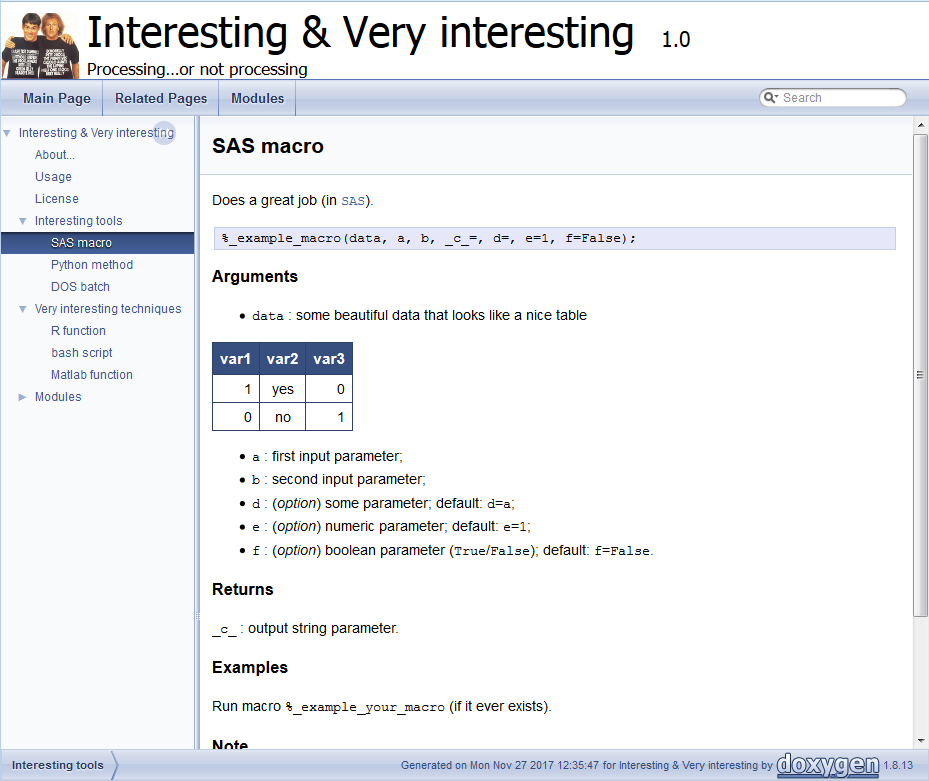 |
PING software documentation
The documentation of PING software has been generated
automatically using this approach. It can be found here.
The markdown files are again generated using the src2mddoc.sh script, e.g. run:
bash src2mddoc.sh -v -p -d PING/docs/md/library/
PING/library/pgm/*
so as to extract the documentation headers from all source files (whatever format) present
in the input directory
library/pgm and store the
generated markdown files into the output directory
docs/md/library
(no suffix, programming language added as prefix).
Following, the script
ping2html.sh script
is used (and further adapted) so as to generate automatically the final browsable html
documentation, running the Doxygen inline command as follows:
doxygen doxygen-ping-config.cfg
with the doxygen-formatted configuration file
doxygen-ping-config.cfg.
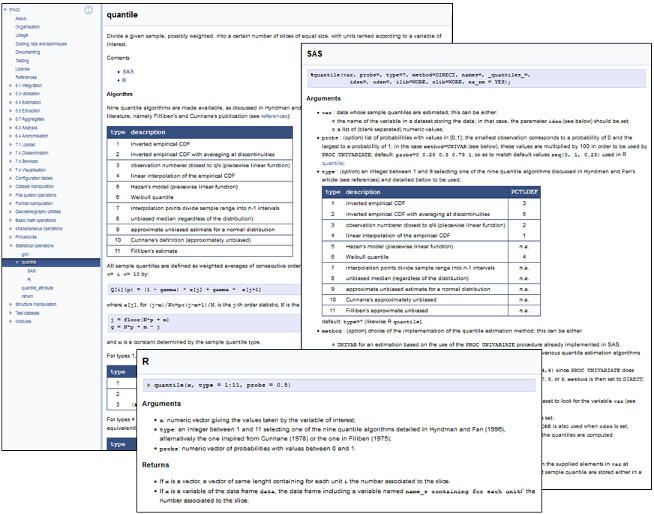 |