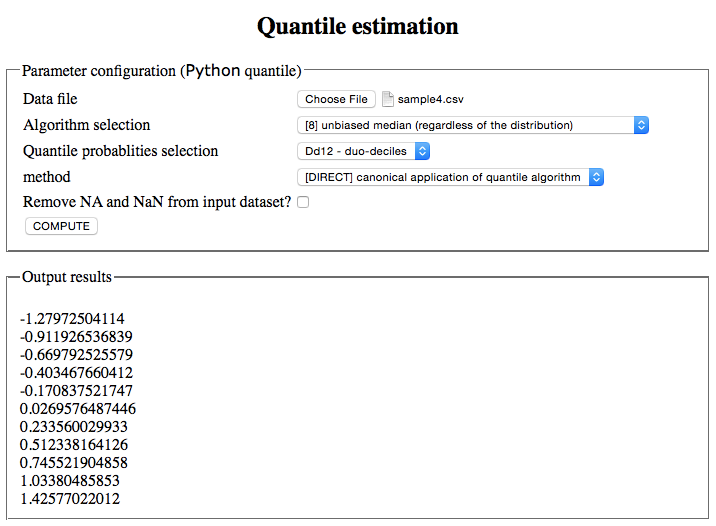Micro web-service
app_quantile: Simple web-service that runs configurable estimation of empirical quantiles over a sample data file.
Python-based web-service
We create a very basic (quick & dirty) web interface to the quantile estimation algorithm implemented in syntax. To do so, it is only needed to install Flask.
Description of the program
The web application is the app object of class Flask that appears in the source program app_quantile.py. When launched (see below), this application renders a HTML page which looks that the figure below:
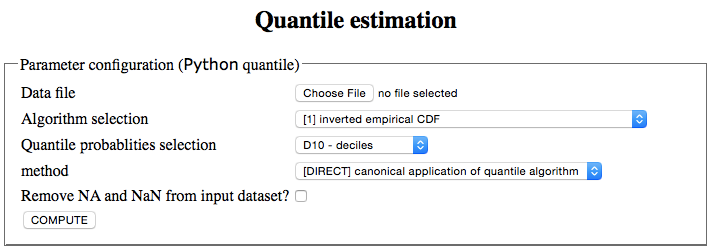
and which is configured through the template page templates/index.html.
Input parameters of the quantile estimation are provided through a data model. This model is a special Flask class named QuantileForm derived from FlaskForm class. Namely, all the variables of the app are listed as static class attributes and initialised by a special form field object (from the wtforms package). Such form field objects correspond to HTML forms in the input page.
Data are presented to the user through a specific view. The view part of app_quantile.py is given by the function index (and the decorator @app.route) which is called every time the web-application URL is invoked.
It is enough to launch the app_quantile.py program to run the web-application on your “local server” (i.e., localhost). This will generally look like:
> python app_quantile.py
* Running on http://127.0.0.1:5000/ (Press CTRL+C to quit)
* Restarting with stat
Open a new window or tab in your browser and type in the URL http://127.0.0.1:5000 to have the display page of the quantile estimation web-application. Then provide with the input dataset and configure the parameters of the estimation:
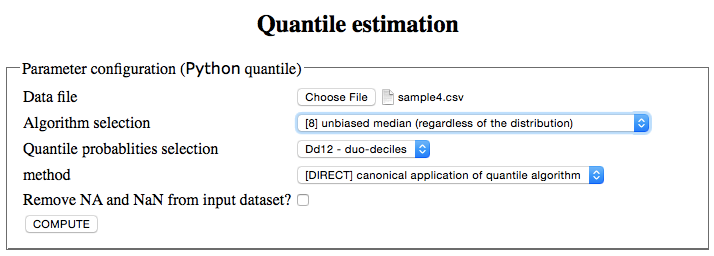
Our application uses the same page for grabbing input from the user and presenting the result of the quantile estimation. This will render like below: